Create your website with blocks
Hello there,
BBK Accounting takes pride in being a certified
accounting service provider with over 10 years of
experiences which strives to ease clients’ unsolved
accounting intricacy spanning all sorts of
businesses
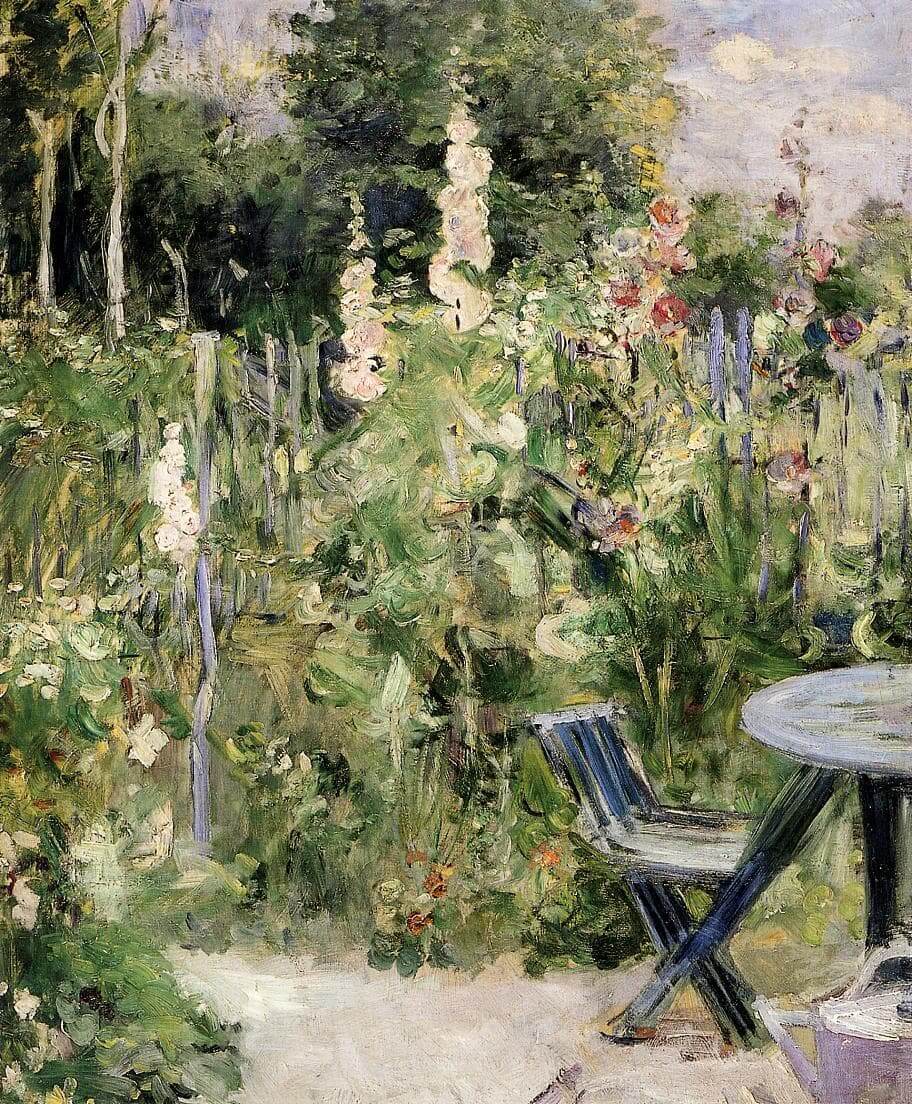

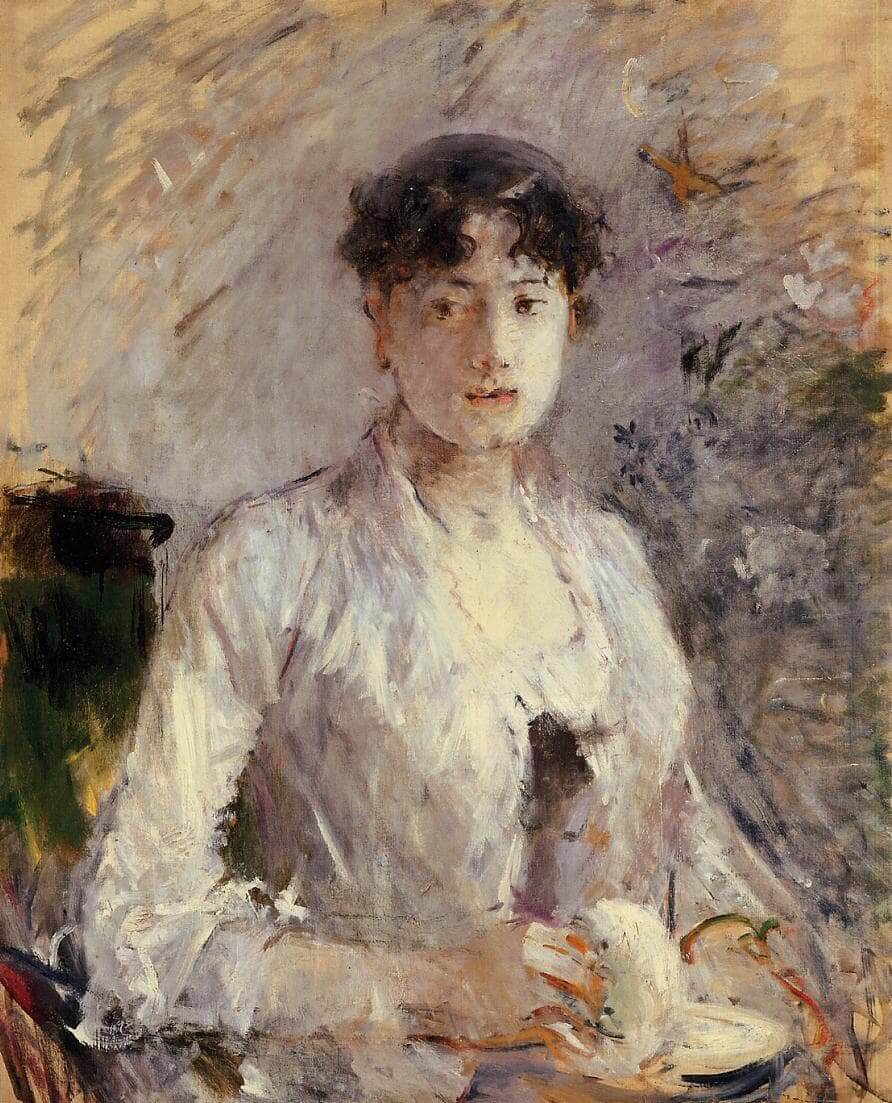
Add block patterns
Block patterns are pre-designed groups of blocks. To add one, select the Add Block button [+] in the toolbar at the top of the editor. Switch to the Patterns tab underneath the search bar, and choose a pattern.
Frame your images
Twenty Twenty-One includes stylish borders for your content. With an Image block selected, open the “Styles” panel within the Editor sidebar. Select the “Frame” block style to activate it.
Overlap columns
Twenty Twenty-One also includes an overlap style for column blocks. With a Columns block selected, open the “Styles” panel within the Editor sidebar. Choose the “Overlap” block style to try it out.
